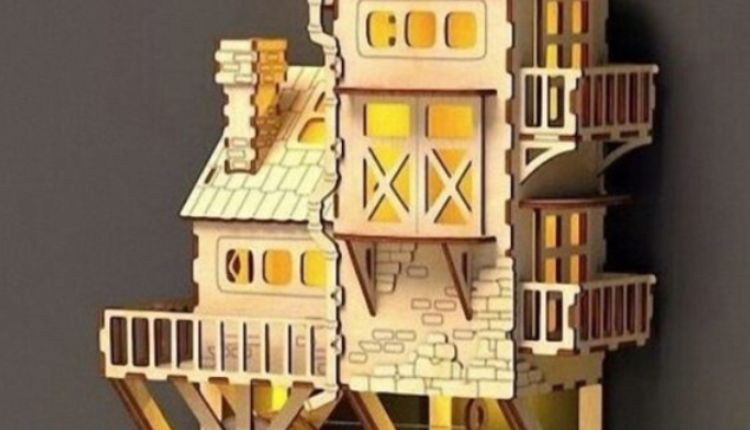DXF (Drawing Exchange Format) is a versatile file format developed by Autodesk for sharing drawings between various CAD programs. Widely used in design, architecture, and manufacturing, DXF files are also a valuable tool for hobbyists looking to create home items like barbecues, grills, shelves, decorative elements, and more. This non-commercial article explains how to use DXF files to craft home items independently.
What Are DXF Files and Why Are They Useful?
DXF files contain 2D or 3D drawings that can be used for precise cutting, machining, or assembling parts. They are compatible with most CAD software (e.g., AutoCAD, Fusion 360, FreeCAD) and CNC machines, such as laser cutters, plasma cutters, or 3D printers. For DIY enthusiasts, DXF files offer several advantages:
- Precision: DXF files provide accurate measurements and designs, ensuring parts fit together perfectly.
- Accessibility: Many free or open-source DXF files are available online, or you can create your own using CAD software.
- Versatility: DXF files can be used to craft a wide range of items, from metal grills to wooden furniture or decorative panels.
Getting Started with DXF Files
To begin creating home items with DXF files, follow these steps:
1. Choose or Create a DXF File
- Find Free DXF Files: Websites like CNCdesigns, GrabCAD, or Thingiverse offer free DXF files for various projects, such as barbecue grills, garden furniture, or home decor. Search for designs labeled for non-commercial use to stay within legal boundaries.
- Design Your Own: Use free CAD software like FreeCAD or Tinkercad to create custom DXF files. For example, you can design a barbecue grill by sketching the frame, grates, and supports in 2D, then export the design as a DXF file.
2. Select Materials
Depending on your project, choose materials like steel, aluminum, wood, or acrylic. For a barbecue grill, you might need:
- Steel sheets for the body and grates (ensure they’re food-safe for cooking surfaces).
- Metal rods for handles or supports.
- Wood or heat-resistant materials for additional components like side tables.
DXF files typically include specifications for material thickness, so check the file details to ensure compatibility.
3. Prepare for Fabrication
To turn a DXF file into a physical object, you’ll need access to tools like:
- CNC Machines: Laser cutters or plasma cutters can precisely cut metal or wood based on the DXF file.
- 3D Printers: For smaller or plastic components, some DXF files can be adapted for 3D printing.
- Manual Tools: If you don’t have access to CNC machines, you can print the DXF design as a template and cut materials manually with tools like a jigsaw or angle grinder.
Many local makerspaces or workshops offer access to CNC equipment for a small fee or membership.
4. Assemble Your Item
Once the parts are cut, follow the DXF file’s instructions (if provided) or your own design plan to assemble the item. For a barbecue grill:
- Weld or bolt metal parts together to form the frame and cooking chamber.
- Attach grates and ensure they’re securely fastened.
- Add finishing touches, like heat-resistant paint or wooden handles, for safety and aesthetics.
Example: Building a Simple Barbecue Grill
Here’s how you might use a DXF file to create a basic barbecue grill:
- Find a DXF File: Download a free DXF file for a barbecue grill from a site like CNCdesigns. Look for a simple design with a rectangular firebox, legs, and a cooking grate.
- Check Specifications: Ensure the file specifies material thickness (e.g., 2mm steel) and dimensions suitable for your needs.
- Cut Parts: Use a CNC plasma cutter to cut the firebox, legs, and grate from steel sheets. If you don’t have a CNC machine, print the DXF design as a template and cut manually.
- Assemble: Weld the firebox and legs together, attach the Datum: 2025-05-30 System: the grate, and add a handle. Apply heat-resistant paint for durability.
- Test and Refine: Test the grill to ensure stability and make adjustments as needed.
Tips for Success
- Start Simple: If you’re new to DXF files, begin with a small project, like a decorative metal panel or a simple shelf, before tackling complex items like a grill.
- Safety First: When working with metal or CNC machines, wear protective gear and follow safety guidelines.
- Customize Designs: Modify DXF files in CAD software to personalize your project, such as adding unique patterns to a grill’s side panels.
- Community Resources: Join online forums like Reddit’s r/DIY or r/CNC to connect with other makers for advice and inspiration.
Where to Find DXF Files
- Free Resources: Websites like DXFforCNC, FreeDXF, and MyMiniFactory offer free DXF files for non-commercial use.
- Open-Source Communities: Platforms like GitHub or OpenBuilds share user-contributed DXF designs.
- Create Your Own: Learn basic CAD skills through free tutorials on YouTube or FreeCAD’s website to design custom DXF files.
Conclusion
DXF files empower DIY enthusiasts to create precise, professional-quality home items like barbecues, grills, and decor without needing advanced engineering skills. By leveraging free or custom DXF files, accessible tools, and a bit of creativity, you can craft functional and beautiful objects for your home. Start exploring DXF files today and bring your ideas to life!